
What is intuitive navigation design?
- Nacar Design Team

Intuitive navigation is the cornerstone of a great user experience (UX) for websites and mobile apps. When users can easily find what they are looking for and complete tasks without friction, engagement and satisfaction rise. Creating intuitive navigation requires thoughtful design choices that guide users seamlessly through the interface. In this article, we’ll explore key techniques to design intuitive navigation that enhances usability and ensures users stay engaged with your platform.
Key Principles for Effective Navigation Design
A well-constructed navigation system should make it easy for users to explore a site or app. Here are some essential tips to achieve intuitive navigation:
Keep It Simple and Consistent
Simplicity and consistency are at the heart of intuitive navigation. Overloading the user with too many options can cause confusion, so it’s essential to limit the number of navigation elements to those that are absolutely necessary. Use familiar navigation patterns like top menus for websites or hamburger menus for mobile apps. Consistency in layout, design, and functionality across different pages ensures users can easily predict how to navigate the platform.
Prioritize User-Centric Labels
Clear, descriptive labels are crucial for guiding users. Navigation items should use straightforward language that accurately describes the destination or function. Avoid using jargon or overly creative labels that might confuse users. The goal is to make every navigation link as intuitive as possible so that users can immediately understand where each link will take them without needing to guess.
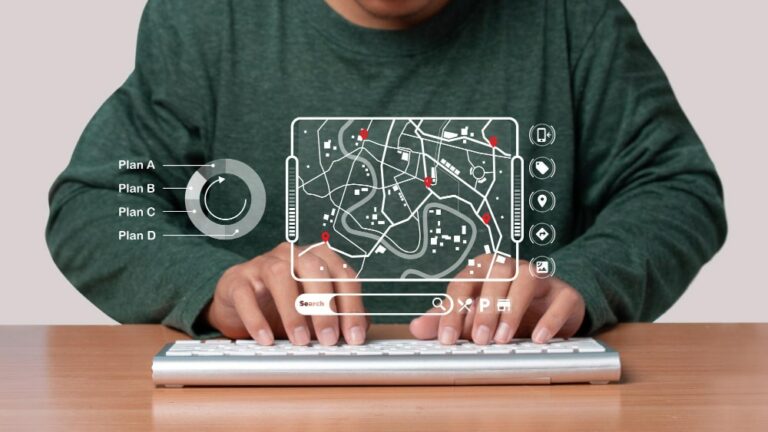
Utilize Visual Cues
Visual cues help users understand where they are within the app or website. For instance, using hover effects, underlines, or color changes on clickable elements makes navigation easier by indicating which items are interactive. Highlighting the current page or section also helps users orient themselves within the site, creating a smoother browsing experience. Visual markers are crucial to maintaining intuitive navigation, as they give users confidence in their actions.
Implement Responsive Design
Ensuring your navigation is responsive across different devices is critical in today’s mobile-driven world. Your design should adapt seamlessly to various screen sizes and orientations, from desktops to smartphones. For mobile apps, prioritizing responsive navigation—like collapsing a menu into a hamburger icon—keeps the interface clean and intuitive. Regular testing on various devices ensures that users have a consistent experience, no matter how they access your platform.
Advanced Techniques to Enhance Navigation
Once the basic principles are in place, you can implement more advanced techniques to further improve the user experience:
Use Hierarchy and Sub-Menus
Complex websites or apps often require hierarchical navigation. Organizing content into logical categories and using sub-menus allows users to dive deeper into specific sections without overwhelming them with too many options at once. This keeps the top-level navigation clean while providing a clear path to more detailed content. A well-structured hierarchy helps users understand the relationships between different sections, leading to more intuitive exploration.
Optimize Search Functionality
For larger platforms, an efficient search bar is an invaluable tool for intuitive navigation. Allow users to quickly find specific content by implementing responsive search functionality that offers predictive suggestions as they type. This reduces the time spent looking for items and improves overall user satisfaction. A good search feature complements the navigation structure, especially for users who prefer direct access over browsing.
Provide Feedback and Progress Indicators
Feedback is essential for building trust in navigation. When users interact with navigation elements, provide visual feedback like color changes or animations that indicate their action has been registered. For processes that take multiple steps, such as form submissions or checkouts, progress indicators keep users informed and reduce uncertainty about where they are in the process. This feedback ensures users feel in control of their journey through the platform.
Test with Real Users
One of the most effective ways to ensure your navigation is intuitive is by conducting user testing. Observing how real users interact with your site or app can reveal areas where they may struggle or get confused. Gathering feedback from these sessions allows you to make data-driven decisions to improve your navigation. Testing should be a continuous process, with adjustments made as user needs and behaviors evolve.
Iterate and Optimize
Navigation design isn’t a one-time task. Continuous improvement based on user feedback and analytics is essential to maintaining an intuitive navigation experience. Regularly review your navigation system and be willing to make iterative changes to meet the evolving needs of your audience. Over time, even small adjustments can significantly improve the usability and overall experience of your platform.


Compuestos termoplásticos moldeados; ligeros y reciclables. El proyecto BCPR.
